Avoid Dynamic queries, Use the alternate mentioned below:
Here the business logic is that the parameter @Param
Can be 'ALL' or a given value. In case of All we don’t need to filter on ColumnName where as otherwise we have to filter out based on parameter.
[code language="sql"]
DECLARE @Query VARCHAR(MAX), @Param VARCHAR(10)
SET @Param = 'ALL'
SELECT @Query = 'SELECT * FROM tblName '
IF @Param <>'ALL'
BEGIN
SELECT @Query = @Query + 'WHERE ColumnName = ' + @Param
END
EXEC @Param
[/code]
Above dynamic query can be replaced by the following code.
[code language="sql"]
DECLARE @Query VARCHAR(MAX), @Param VARCHAR(10)
SET @Param = 'ALL'
SELECT * FROM tblName
WHERE (@Param = CASE WHEN @Param = 'ALL' THEN @Param
ELSE ColumnName END) -- All\Specific
[/code]
Monday, April 29, 2013
Thursday, April 25, 2013
Run Package in 32 Bit\ 64 Bit Mode from Command Prompt
This is an extension to my earlier post
On a 64 bit OS, the default path to the 64 bit would be
Still on 64 bit OS, the path to the 32 version would be
Following is the code to run an SSIS package from command prompt:
1. RUN In 32 Bit mode:
[code]
"c:\Program Files (x86)\Microsoft SQL Server\100\DTS\Binn\DTExec.exe" /file C:\PackageFolder\Package.dtsx /CONF C:\ConfigFile.dtsConfig
[/code]
2. RUN In 64 Bit mode:
[code]
"c:\Program Files\Microsoft SQL Server\100\DTS\Binn\DTExec.exe" /file C:\PackageFolder\Package.dtsx /CONF C:\ConfigFile.dtsConfig
[/code]
On a 64 bit OS, the default path to the 64 bit would be
"c:\Program Files\Microsoft SQL Server\100\DTS\Binn\DTExec.exe"Still on 64 bit OS, the path to the 32 version would be
"c:\Program Files (x86)\Microsoft SQL Server\100\DTS\Binn\DTExec.exe"Following is the code to run an SSIS package from command prompt:
1. RUN In 32 Bit mode:
[code]
"c:\Program Files (x86)\Microsoft SQL Server\100\DTS\Binn\DTExec.exe" /file C:\PackageFolder\Package.dtsx /CONF C:\ConfigFile.dtsConfig
[/code]
2. RUN In 64 Bit mode:
[code]
"c:\Program Files\Microsoft SQL Server\100\DTS\Binn\DTExec.exe" /file C:\PackageFolder\Package.dtsx /CONF C:\ConfigFile.dtsConfig
[/code]
Wednesday, April 24, 2013
Monday, April 22, 2013
Tuesday, April 16, 2013
Tuesday, April 9, 2013
Back To Basic: Nested Transaction
http://www.sqlskills.com/blogs/paul/a-sql-server-dba-myth-a-day-2630-nested-transactions-are-real/
Point to remember:
ROLLBACK will do two things that's important to be aware of...
1) It will rollback all work back to the *first* or *outermost* BEGIN TRAN
2) It will also *reset* @@TRANCOUNT to zero (no matter the previous value)
Recall getting the error below when you forget to use @@Transcount>0 before rollback
"Transaction count after EXECUTE indicates a mismatching number of BEGIN and COMMIT statements. Previous count = 1, current count = 0."
Point to remember:
ROLLBACK will do two things that's important to be aware of...
1) It will rollback all work back to the *first* or *outermost* BEGIN TRAN
2) It will also *reset* @@TRANCOUNT to zero (no matter the previous value)
Recall getting the error below when you forget to use @@Transcount>0 before rollback
"Transaction count after EXECUTE indicates a mismatching number of BEGIN and COMMIT statements. Previous count = 1, current count = 0."
Labels:
current count = 0.,
microsoft,
Microsoft Technologies,
mismatching number of BEGIN and COMMIT statements,
Nested Transaction,
Previous count = 1,
Sql Server,
Transaction count,
Transaction count after EXECUTE indicates a mismatching number of BEGIN and COMMIT statements. Previous count = 1,
Transcount
Monday, April 8, 2013
SSIS Script task: FileNotFoundException: Could not load file or assembly While refering to third party DLL
While referring to a third party DLL in the SSIS Script task we encountered following error:
Error: System.Reflection.TargetInvocationException: Exception has been thrown by the target
of an invocation. ---> System.IO.FileNotFoundException: Could not load file or assembly
'xyzzz, Version=5.3.0.26835, Culture=neutral, PublicKeyToken=5b5f377bc08a4d32' or one
of its dependencies. The system cannot find the file specified.
File name: 'xyzzz, Version=5.3.0.26835, Culture=neutral,
PublicKeyToken=5b5f377bc08a4d32'
at ST_d83cb23ff54e47979cb61222ad9d6b85.csproj.ScriptMain.CreatePdf(String pstrFileName,
String pstrHtml)
at ST_d83cb23ff54e47979cb61222ad9d6b85.csproj.ScriptMain.GeneratePdf(DataSet pobjDs)
at ST_d83cb23ff54e47979cb61222ad9d6b85.csproj.ScriptMain.Main()
Solution: Both the solutions specified work fine. Either of them can be refereed.
Solution 1: Place the xyzzz.DLL to location "C:\Windows\assembly" (this is where the GAC
will place all the files). The file gets INSTALLED there and you need to UNINSTALL to remove it.
Solution 2 (for 32 bit processor): Place the xyzzz.DLL to location "C:\Program Files (x86)\Microsoft SQL Server\100\DTS\Binn"
Solution 2 (for 64 bit processor): Place the xyzzz.DLL to location "c:\Program Files\Microsoft SQL Server\100\DTS\Binn\"
Hope it Helps :)
Feel free to suggest a better option.
Error: System.Reflection.TargetInvocationException: Exception has been thrown by the target
of an invocation. ---> System.IO.FileNotFoundException: Could not load file or assembly
'xyzzz, Version=5.3.0.26835, Culture=neutral, PublicKeyToken=5b5f377bc08a4d32' or one
of its dependencies. The system cannot find the file specified.
File name: 'xyzzz, Version=5.3.0.26835, Culture=neutral,
PublicKeyToken=5b5f377bc08a4d32'
at ST_d83cb23ff54e47979cb61222ad9d6b85.csproj.ScriptMain.CreatePdf(String pstrFileName,
String pstrHtml)
at ST_d83cb23ff54e47979cb61222ad9d6b85.csproj.ScriptMain.GeneratePdf(DataSet pobjDs)
at ST_d83cb23ff54e47979cb61222ad9d6b85.csproj.ScriptMain.Main()
Solution: Both the solutions specified work fine. Either of them can be refereed.
Solution 1: Place the xyzzz.DLL to location "C:\Windows\assembly" (this is where the GAC
will place all the files). The file gets INSTALLED there and you need to UNINSTALL to remove it.
Solution 2 (for 32 bit processor): Place the xyzzz.DLL to location "C:\Program Files (x86)\Microsoft SQL Server\100\DTS\Binn"
Solution 2 (for 64 bit processor): Place the xyzzz.DLL to location "c:\Program Files\Microsoft SQL Server\100\DTS\Binn\"
Hope it Helps :)
Feel free to suggest a better option.
Preparing for Microsoft Sql Server Certification: MCSA\MCSE Certification
Check this article it surely gona help :)
Cheers!!!
Friday, April 5, 2013
Wednesday, April 3, 2013
Sql Server 2008: Careful with the Merge Hazards!
Do check the best approach to use Merge Statement in the end of the article http://www.sqlservercentral.com/articles/MERGE/97867/
Labels:
Merge,
microsoft,
Microsoft Technologies,
sql merge,
Sql Server,
sql server 2008
Find Table Or Stored Procedure in all Databases on a Server
Inspired by the Pinal Dave's Post
Following is the SP to find the Stored Procedure or Table in all databases on a given server.
[code language="sql"]
CREATE PROCEDURE usp_FindTableOrStoredProcNameInAllDatabase
@Name VARCHAR(256)
AS
DECLARE @DBName VARCHAR(256)
DECLARE @varSQL VARCHAR(512)
DECLARE @getDBName CURSOR
SET @getDBName = CURSOR FOR
SELECT QUOTENAME([name])
FROM sys.databases
CREATE TABLE #TmpTable (
DBName VARCHAR(256),
SchemaName VARCHAR(256),
StoredProcTableName VARCHAR(256),
SpOrTable VARCHAR(10)
)
OPEN @getDBName
FETCH NEXT
FROM @getDBName INTO @DBName
WHILE @@FETCH_STATUS = 0
BEGIN
SET @varSQL = 'USE ' + @DBName + ';
INSERT INTO #TmpTable
SELECT '''+ @DBName + ''' AS DBName,
SCHEMA_NAME(schema_id) AS SchemaName,
name AS StoredProcTableName,
''Table'' AS SpOrTable
FROM sys.tables
WHERE name LIKE ''%' + @Name + '%'''
EXEC (@varSQL)
SET @varSQL = 'USE ' + @DBName + ';
INSERT INTO #TmpTable
SELECT '''+ @DBName + ''' AS DBName,
SCHEMA_NAME(schema_id) AS SchemaName,
name AS StoredProcTableName,
''SP'' AS SpOrTable
FROM sys.procedures
WHERE name LIKE ''%' + @Name + '%'''
EXEC (@varSQL)
FETCH NEXT
FROM @getDBName INTO @DBName
END
CLOSE @getDBName
DEALLOCATE @getDBName
SELECT *
FROM #TmpTable Order By SpOrTable
DROP TABLE #TmpTable
GO
EXEC usp_FindTableOrStoredProcNameInAllDatabase 'Address'
GO
[/code]
following is how the out put would look like:
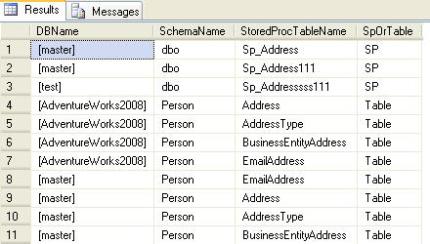
Following is the SP to find the Stored Procedure or Table in all databases on a given server.
[code language="sql"]
CREATE PROCEDURE usp_FindTableOrStoredProcNameInAllDatabase
@Name VARCHAR(256)
AS
DECLARE @DBName VARCHAR(256)
DECLARE @varSQL VARCHAR(512)
DECLARE @getDBName CURSOR
SET @getDBName = CURSOR FOR
SELECT QUOTENAME([name])
FROM sys.databases
CREATE TABLE #TmpTable (
DBName VARCHAR(256),
SchemaName VARCHAR(256),
StoredProcTableName VARCHAR(256),
SpOrTable VARCHAR(10)
)
OPEN @getDBName
FETCH NEXT
FROM @getDBName INTO @DBName
WHILE @@FETCH_STATUS = 0
BEGIN
SET @varSQL = 'USE ' + @DBName + ';
INSERT INTO #TmpTable
SELECT '''+ @DBName + ''' AS DBName,
SCHEMA_NAME(schema_id) AS SchemaName,
name AS StoredProcTableName,
''Table'' AS SpOrTable
FROM sys.tables
WHERE name LIKE ''%' + @Name + '%'''
EXEC (@varSQL)
SET @varSQL = 'USE ' + @DBName + ';
INSERT INTO #TmpTable
SELECT '''+ @DBName + ''' AS DBName,
SCHEMA_NAME(schema_id) AS SchemaName,
name AS StoredProcTableName,
''SP'' AS SpOrTable
FROM sys.procedures
WHERE name LIKE ''%' + @Name + '%'''
EXEC (@varSQL)
FETCH NEXT
FROM @getDBName INTO @DBName
END
CLOSE @getDBName
DEALLOCATE @getDBName
SELECT *
FROM #TmpTable Order By SpOrTable
DROP TABLE #TmpTable
GO
EXEC usp_FindTableOrStoredProcNameInAllDatabase 'Address'
GO
[/code]
following is how the out put would look like:
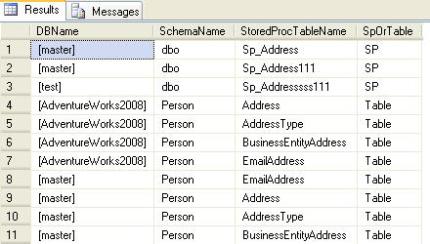
Tuesday, April 2, 2013
Cross Apply vs Outer Apply
CROSS APPLY is equivalent to an INNER JOIN expression and OUTER APPLY is equivalent to a LEFT OUTER JOIN expression.
http://sqlwithmanoj.wordpress.com/2010/12/11/cross-apply-outer-apply/
http://sqlwithmanoj.wordpress.com/2010/12/11/cross-apply-outer-apply/
Labels:
Cross Apply,
microsoft,
Microsoft Technologies,
Outer Apply,
Sql Server
Monday, April 1, 2013
Sql Server: Get Random Time in given range : Function
[code language="sql"]
--Requirement to get a random time of day between @startTime and @endTime
Create Function dbo.GetRandomTimeInRange
(
@startTime Time = '00:00:00',
@endTime TIME = '01:30:00'
)
-- Select dbo.GetRandomTimeInRange ('23:00:00', '02:01:00')
RETURNS Time
BEGIN
-- Get the number of seconds between the specified time
-- (eg. there are 5400 seconds between 12 AM and 1:30 AM)
DECLARE @MaxSec int = DATEDIFF(ss, @startTime, @endTime)
-- Get a random number of seconds between 0 and the number of
-- seconds between @startTime and @endTime (@maxSeconds)
DECLARE @randomSec int = (@MaxSec + 1) *
(DATEPART(Ms, Getdate())/1000.0)
/* Add the random number of seconds to @startTime and
return that random time of day */
/* In the above code Milli Seconds is divided by 1000 to make the
value < 1 or in other words extreact a few percent of @randomSec
so as to get the value less than @endTime
*/
RETURN (convert(Time, DateAdd(second, @randomSec, @startTime)))
END
GO
[/code]
--Requirement to get a random time of day between @startTime and @endTime
Create Function dbo.GetRandomTimeInRange
(
@startTime Time = '00:00:00',
@endTime TIME = '01:30:00'
)
-- Select dbo.GetRandomTimeInRange ('23:00:00', '02:01:00')
RETURNS Time
BEGIN
-- Get the number of seconds between the specified time
-- (eg. there are 5400 seconds between 12 AM and 1:30 AM)
DECLARE @MaxSec int = DATEDIFF(ss, @startTime, @endTime)
-- Get a random number of seconds between 0 and the number of
-- seconds between @startTime and @endTime (@maxSeconds)
DECLARE @randomSec int = (@MaxSec + 1) *
(DATEPART(Ms, Getdate())/1000.0)
/* Add the random number of seconds to @startTime and
return that random time of day */
/* In the above code Milli Seconds is divided by 1000 to make the
value < 1 or in other words extreact a few percent of @randomSec
so as to get the value less than @endTime
*/
RETURN (convert(Time, DateAdd(second, @randomSec, @startTime)))
END
GO
[/code]
Labels:
function,
Get Random Time,
microsoft,
Microsoft Technologies,
random,
range,
Sql Server,
Time,
time range
Get Random Time in a given range: Sql Server
[code language="sql"]
DECLARE @startTime Time = '01:00:00'
DECLARE @endTime TIME = '02:30:00'
-- Get the number of seconds between these two times
-- (eg. there are 5400 seconds between 1 AM and 2.30 AM)
DECLARE @maxSeconds int = DATEDIFF(ss, @startTime, @endTime)
-- Get a random number of seconds between 0 and the number of
-- seconds between @startTime and @endTime (@maxSeconds)
DECLARE @randomSeconds int = (@maxSeconds + 1)
* RAND(convert(varbinary, newId() ))
-- Add the random number of seconds to @startTime and return that random time of day
SELECT (convert(Time, DateAdd(second, @randomSeconds, @startTime)))
AS RandomTime
--Note: Above code cannot be used inside the function as it would give following errors
--Invalid use of a side-effecting operator 'newid' within a function.
--Invalid use of a side-effecting operator 'rand' within a function.
[/code]
DECLARE @startTime Time = '01:00:00'
DECLARE @endTime TIME = '02:30:00'
-- Get the number of seconds between these two times
-- (eg. there are 5400 seconds between 1 AM and 2.30 AM)
DECLARE @maxSeconds int = DATEDIFF(ss, @startTime, @endTime)
-- Get a random number of seconds between 0 and the number of
-- seconds between @startTime and @endTime (@maxSeconds)
DECLARE @randomSeconds int = (@maxSeconds + 1)
* RAND(convert(varbinary, newId() ))
-- Add the random number of seconds to @startTime and return that random time of day
SELECT (convert(Time, DateAdd(second, @randomSeconds, @startTime)))
AS RandomTime
--Note: Above code cannot be used inside the function as it would give following errors
--Invalid use of a side-effecting operator 'newid' within a function.
--Invalid use of a side-effecting operator 'rand' within a function.
[/code]
Labels:
generate,
microsoft,
Microsoft Technologies,
random,
random time,
range,
Sql Server,
Time,
tips
Subscribe to:
Posts (Atom)